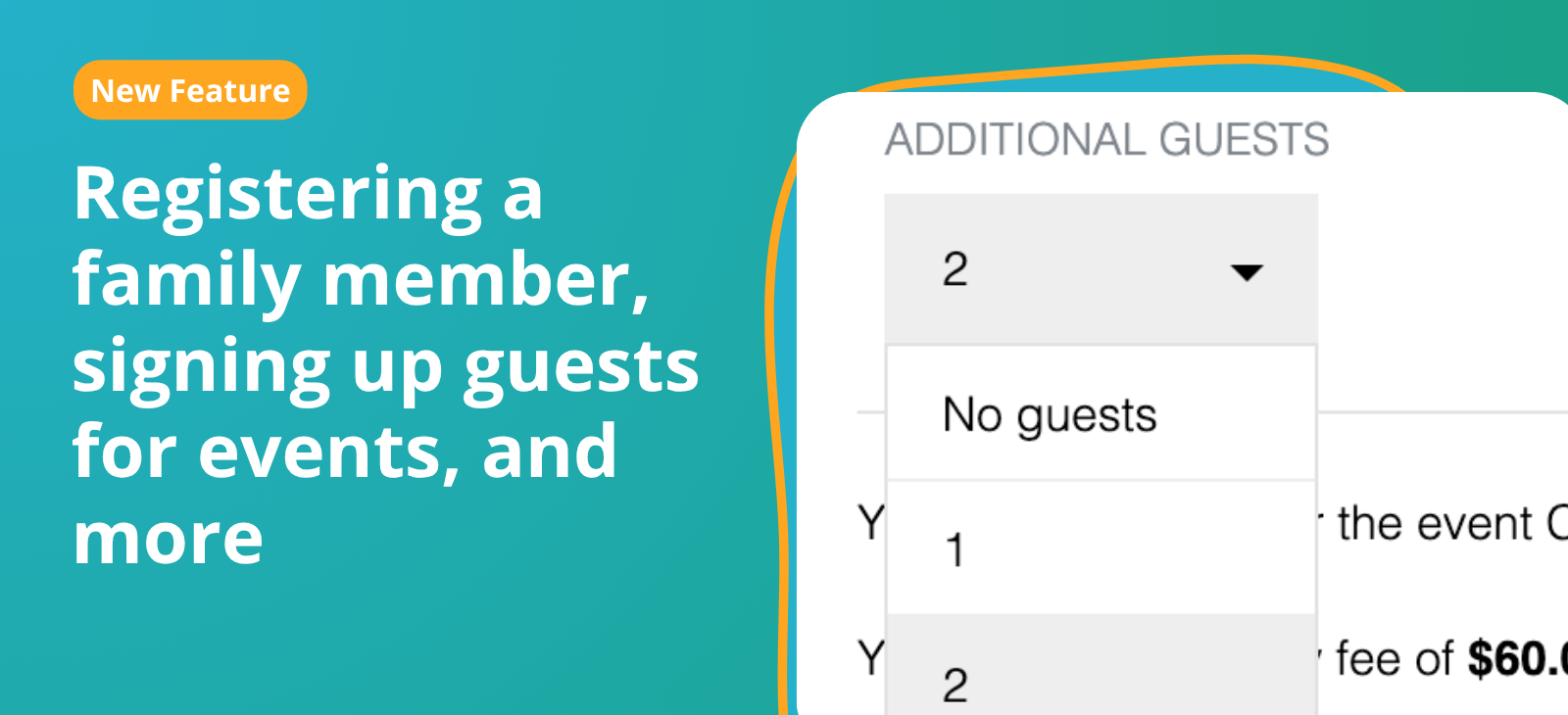After a busy period of platform improvements, we’re excited to share a new round of updates designed to make Hello Club more useful for your club.
Whether you’re running family accounts, managing event guests, tracking facility use, or hosting racket sport tournaments, these updates bring a little extra ease and flexibility to your day-to-day club life.
Registering a family member to your account
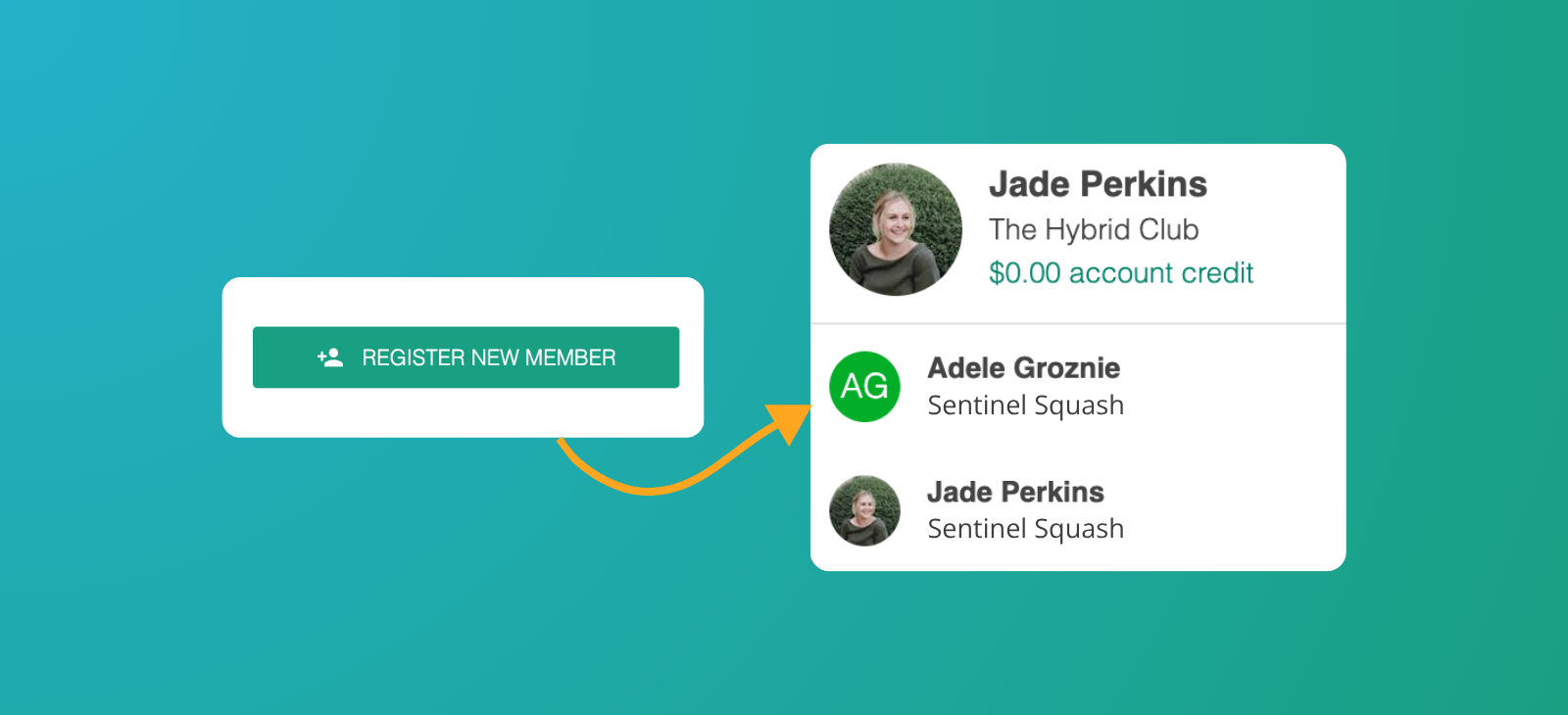
Keeping your members’ families connected just got easier with Hello Club V2.
Your members can now add family profiles, such as their children or partner, directly from their existing Hello Club account.
This makes it simple for a parent or primary account holder to manage multiple family members under one login, covering everything from memberships to bookings and payments.
It helps families stay organised while reducing account juggling and support requests for your team.
> Learn how to register a family member to your account
Signing up guests for events

On Hello Club V2, you can now make your club more welcoming by allowing members to sign up guests for single-day classes or events.
When creating an event, you can enable guest signups and set a guest limit to define how many guests each member can bring. Guest names appear on the attendance list, clearly marked as “guest,” which keeps your records tidy and easy to manage.
This feature helps you create more inclusive, community-focused events such as social nights or awards dinners, and makes it easier to introduce new faces to your club.
> Learn how to allow members to sign up guests for events
Area usage reporting (for clubs not using Hello Club hardware)
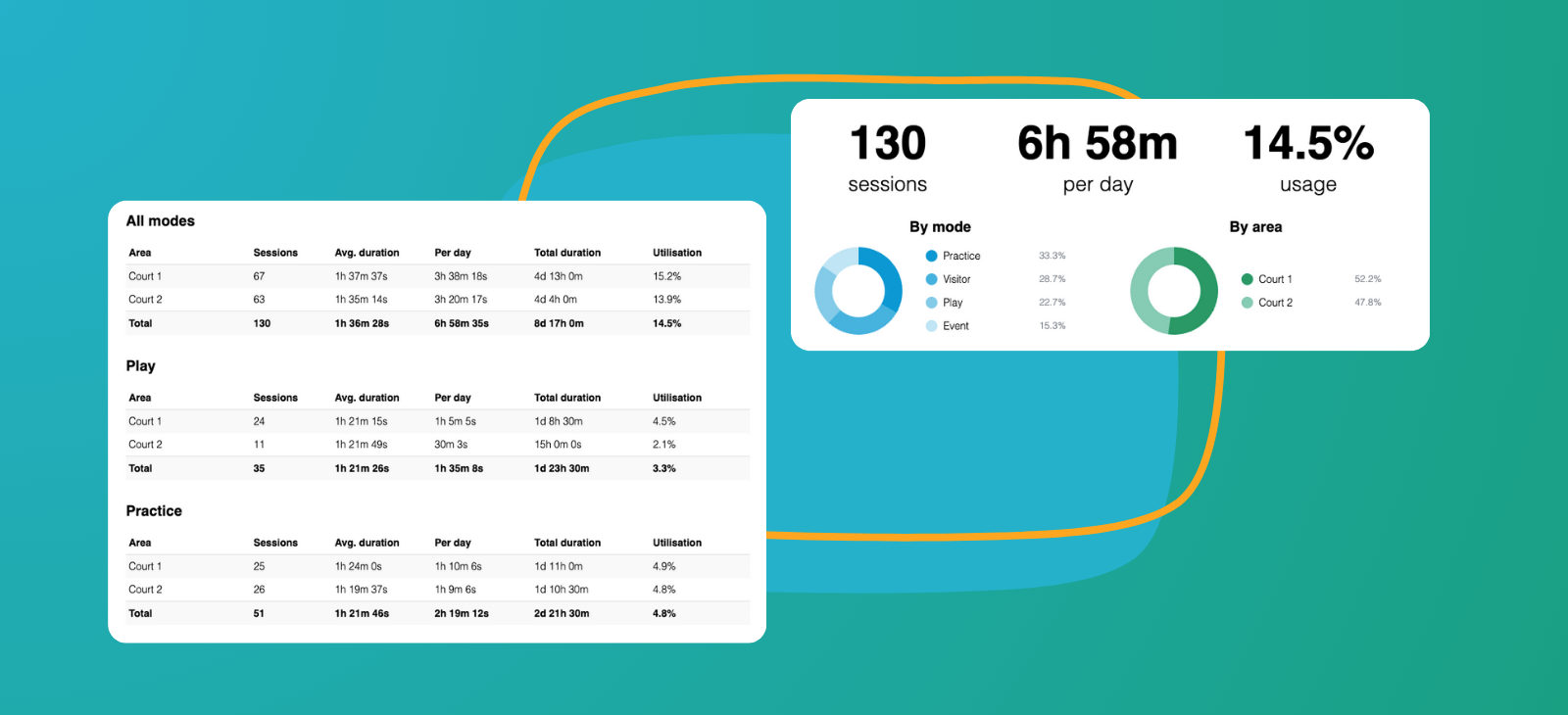
You can now access area usage reports on Hello Club V2, even if your club doesn’t use Hello Club’s access or lighting control system.
The area usage report gives you a clear view of how your club’s spaces and activities are being used each month. You’ll see insights such as:
- Total number of bookings
- Average hours used per day
- Total utilisation percentage
- Breakdown by booking mode (e.g. member bookings, practice, casual/visitor, or coach sessions)
- Breakdown by area (e.g. tennis courts, squash courts, meeting rooms, fitness studios)
You can easily compare usage month to month to spot trends and make data-driven decisions.
Whether you’re running multiple sports, community programmes, or hobby groups, this feature helps you understand which areas are being used most effectively so you can plan resources, scheduling, and activities with greater confidence.
> Learn how to access the usage report
Hello Club + Swish integration (for racket sports clubs)

Racket sports clubs can now run leagues and tournaments more efficiently with the new Hello Club and Swish integration, available on Hello Club V1 and V2.
This integration combines Hello Club’s powerful event registration and club management features with Swish’s league and tournament tools, making it easy for racket sports clubs to set up and manage events from start to finish.
Racket sports clubs can create events and take registrations through Hello Club, then send player lists to Swish with one click to automatically create leagues or tournaments. Swish manages scoring, court assignments, and leaderboards while Hello Club keeps everything organised on the admin side.
Running events in-house through Hello Club and Swish can help racket sports clubs attract more members, build stronger communities, and generate more revenue from events. For example, instead of renting out facilities for an external league, clubs can host their own and keep the proceeds, turning a small facility fee into a member-driven experience.
This integration is available for all racket sports clubs.
Hello Club customers in New Zealand and Australia can also access a discounted rate for Swish’s Virtual Club plan at USD 25 per month, on top of the Hello Club standard integration fee.
> Learn more about the Hello Club + Swish integration
Year of birth validation on kiosks (for clubs using Hello Club hardware)
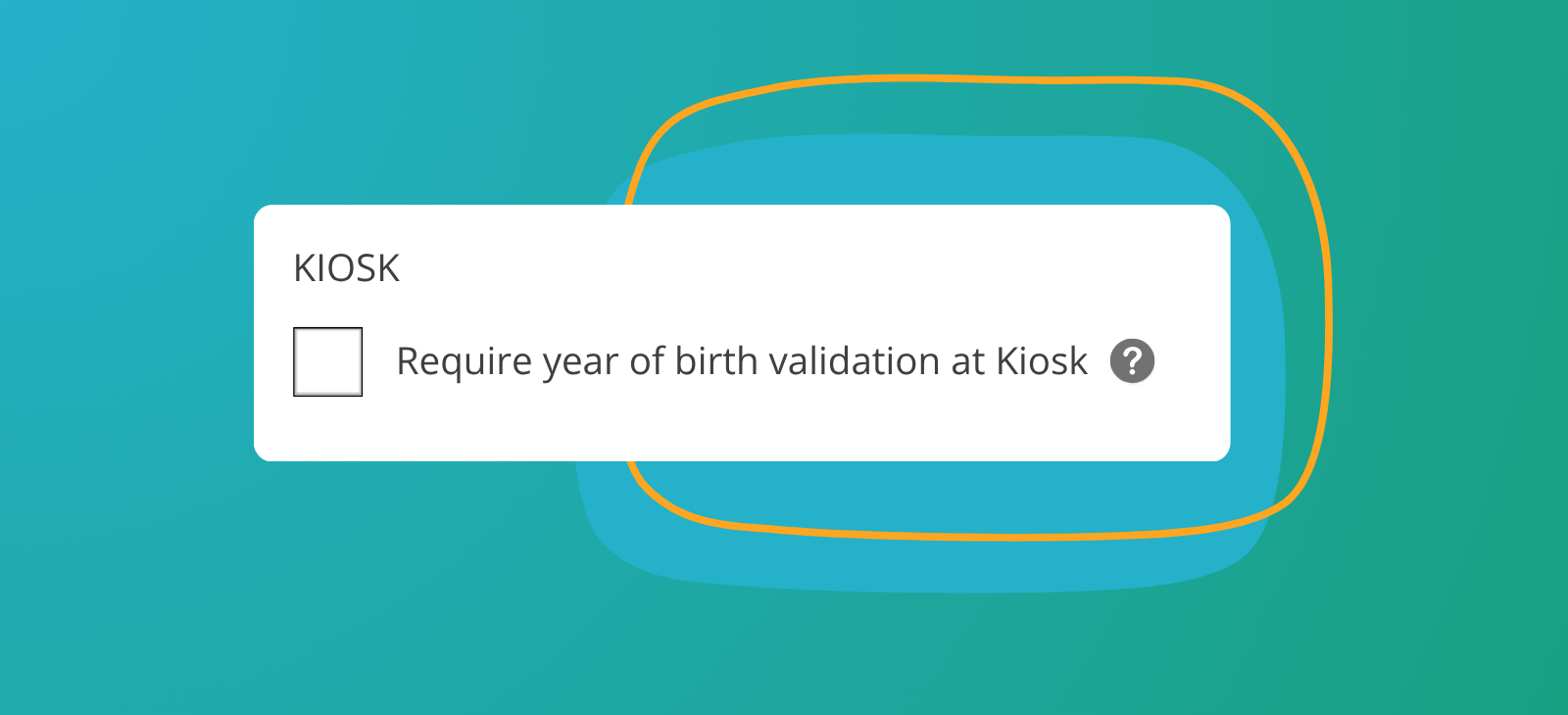
Suppose your facility uses Hello Club’s access and light control hardware with a kiosk touchscreen. In that case, you can now enable an additional layer of security by requiring users to enter their year of birth after their permanent PIN.
When enabled, members entering their permanent PIN will be asked to confirm their year of birth before accessing their account. This simple step helps ensure that only the correct person can log in to make or start a booking.
If a member doesn’t have a year of birth saved in their profile, they won’t be asked for it. We recommend encouraging members to add their year of birth to their profile so they can benefit from this added security.
> Learn how to enable year of birth validation on kiosks
Wrap-up
While these updates may seem small on their own, they’re part of our ongoing effort to make Hello Club more flexible, reliable, and intuitive for our clubs. We know every club is different, and these features are built to support that diversity—whether you’re a racket sports club, managing a large sports complex, a community group, or a social club.